7 Tips To Help You Choose The Best And Most Affordable Web Hosting Plan For Your Online Business
If you're running a business, or are planning to launch one, then having an online presence is a must.
It will help you reach more people, capture more leads, convert more customers and ultimately grow your brand.
And best of all it can all be done on autopilot with online automation tools.
This means you are going to need a website for your business.
But a website must live somewhere! It must be "hosted" on a computer, known as a web server.
This is where web hosting companies come in.
A web hosting company allows you to rent a web server (or space on a web server) to run your website on and connect it to the Internet so that anyone can view it.
Web Hosting is essentially your website's connection to the world.
But web hosting can cost a lot of money if you don't choose the right one for you...
I want to make sure you make the right decision and that you're getting the best deal possible.
So here are some tips on how to save money while hosting your website:
Tip #1.
Use A Web Host with Great Uptime
The ability to have your business' site available 24 hours a day, 7 days a week is critical, especially when you need your customers to access information and make purchases on your website.
So you are going to want to make sure you choose a web hosting company that guarantees around the clock uptime.
Uptime is how often a web hosting company's server is online and accessible.
This is why choosing a web hosting company with a guaranteed uptime of at least 99.99% is so important. It can drastically affect your bottom line.
Tip #2.
Ensure You Get Unlimited Bandwidth
One of the most important things you will be using your website to do is to generate leads for your business.
The most efficient way to do this is by launching an advertising campaign that drives 100s if not 1,000s of people to your website where you then collect their email addresses, using online forms.
This is why is important to have an unlimited amount of data transfer capacity.
You do not want to be spending money on advertising to find out that your website is down and unavailble because you have reached a bandwidth limit on your hosting account.
Tip #3.
Don't Choose A Shared Hosting Plan
Business owners who are new to the online world often get caught in the trap of choosing shared web hosting for their website....Mostly because it is the most economical option.
But shared web hosting is cheap for a reason!
With a shared web hosting plan your business website will be hosted on a web server that has other people's websites on it.
You are essentially sharing the power and resources of that single web server with other people.
This means that your website's performance will be negatively impacted by the load (amount of stress) other people's sites put on the server.
For this reason you are always limited to the amount of bandwidth available to you even if the hosting company claims you have access to "unlimited" bandwidth.
This is because you will only have unlimited bandwidth if there are no other web visitors visiting the other sites' hosted on the server.
There are also inherent security risk to your website due to other websites being hosted on the same server. If one of these other sites gets hacked due to a vulnerability the hackers could potentially gain access to all the sites on the server, including yours.
This is a serious concern since you will be processing online payments for your offers, products and services through your website.
For large commercial projects, you'll want to consider a dedicated server instead of shared hosting.
These servers are exclusively dedicated to just your website, they have a much larger footprint and give you more control over your server's configuration.
This is ideal if your business will be receiving high volumes of traffic, you need more storage or bandwidth and offers a wide range of features that a shared hosting won't give you.
These include multiple database configuration and an extensive range of content management systems.
The negative to this option is the cost is much higher, in the range of $80+ USD per month.
If you are small business starting out online the most affordable option for web hosting is to go with a managed hosting plan that is specific to your needs (e.g. WordPress).
Tip #4.
Consider a Managed Hosting Plan
With managed hosting, you don't have to worry about your website's security, ongoing updates or any other technical issues. The professional tech team at the hosting company does it all for you.
If you are a small business building a website for the first time then I recommend you build a WordPress site on WordPress Managed Hosting.
These web hosting plans are ideal for launching your blog or small business site, start for as low as $3 USD per month and come with:
- Free domain name
- Free SSL security certificate
- Automatic WordPress Installation
- 10 GB SSD Storage
- 24/7 Expert Support
Managed hosting plans also allow you to easily scale up your web hosting needs as your business grows. So if you need more storage or need to launch a second business website it is as easy as a click of a button.
Tip #5.
Choose A Web Hosting Provider with an Easy-to-Use Control Panel
When you get a web hosting account , your web host will provide you access to manage your account via what is known as a control panel.
Your control panel gives you quick and easy access to all of the features that come with your hosting package.
I personally love web hosting that comes with an Enhanced cPanel interface. This control panel makes it super easy to mange your websites, domains, business email addresses and more, all from one central location.
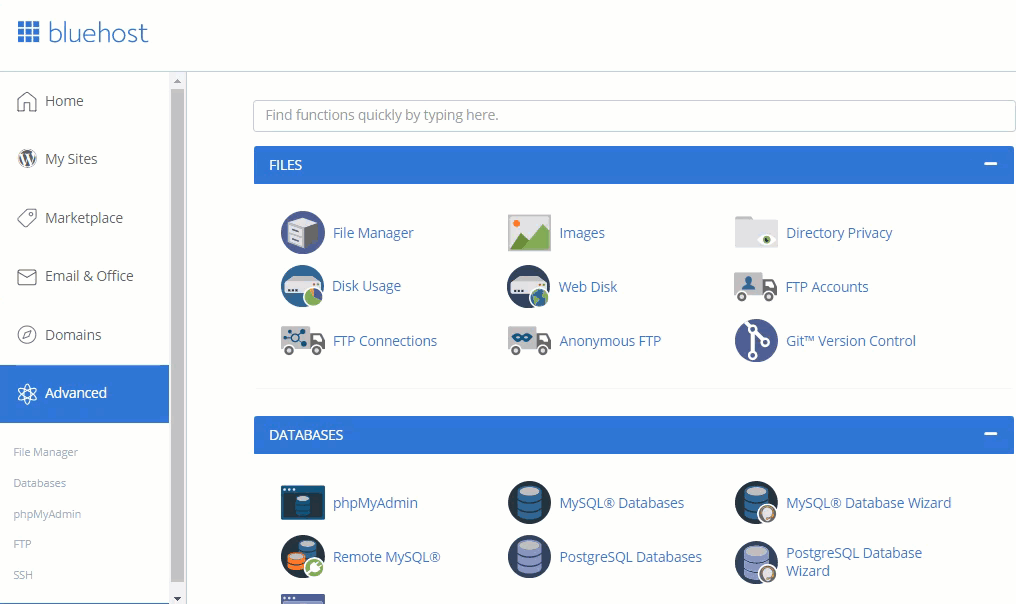
Tip #6.
Ensure You Get Business Email Addresses With Your Web Hosting Plan
When you're trying to build your business, having a professional-looking email address is a big plus.
For example [email protected].
It's an indicator that you're trustworthy and serious about what you are doing.
The best web hosting plans allow you to setup at least 1 email account that you can use for your online business.
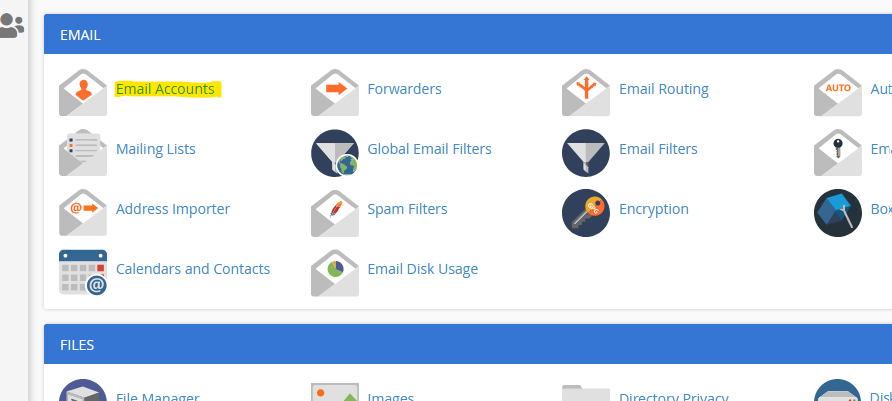
Tip #7.
Use a Web Hosting Provider That Offers At Least A 30-Day Money Back Guarantee
The final tip I want to share with you is simply to be sure you use a web hosting company that offers a full 30-day money-back guarantee if you don't like the service.
This will protect you from losing money to an unreliable web hosting provider if they turn out to be no good after you sign up.
HELPING YOU NAVIGATE THE WORLD OF online business
What Do You Need Help With?...
All-in-One Sales Automation Platform
The complete solution to growing and scaling your business online.
Website Hosting
Keeping your online business safe, secure and online doors open 24/7.

“Building a profitable online business takes time and dedication but with the right mindset, the right plan, the right tools and the right support you can be up and profiting in a matter of months.”
Matt Colin
©Copyright 2023 AutomatedElevation.com
6D-7398 Yonge St, #745
Thornhill, ON L4J 8J2 CANADA

